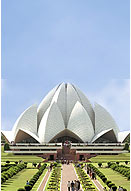Presentation Instructions
1. WORKSHOP COORDINATORS
- Responsible for day-to-day conduct of technical sessions and ensure that conference goes smoothly and timely.
- Have to follow overall guidelines from conference coordinator/ convener.
- Plan a day earlier for the subsequent day; to have a round-up meeting at the end of each day to weed out any shortcoming.
- Check the availability of guests and special invitees for each session. In case of any drop-out, be ready with the substitute. Update the list of day’s technical sessions – Chair/Co-chair, Lead speakers, Presenters, etc.
- Ensure that every session hall has all that is required for the smooth conduct of session. Identify the technical coordinator at the venue. Special care/ urgency for starting of generator in case of any power failure during the technical session.
- Plan a proper protocol for VIPs, Guest and Delegates and ensure that they are not put to any inconvenience/ misunderstandings. Special care to be taken to foreign delegates as some of them may have language problem while communicating.
- Coordinate with the person in-charge of food arrangements to ensure that food/ tea/ coffee are served at the time of session breaks promptly and timely. Plan the menu in advance for each day.
- Coordinate with the person in-charge of transport arrangements to ensure that guest/ special invitees are picked-up/ dropped at the appointed time and place.
- Coordinate with the person in-charge of registrations to ensure that conference kits are given to all the registered participants.
- Ensure adequate number of mementoes to be given to guests and special invitees.
- Ensure that adequate numbers of volunteers are available in each session venue, food court, registration desk and Help/ Enquiry counter.
2. SESSION COORDINATORS (Scientific Sessions)
- Formally introduce the Chairman and Co-chairman of each session giving a very brief profile of their achievements and institutional affiliations. Also, take care of introducing the Lead presenters for each session.
- Invite the Lead presenter to join the Chair/Co-chair on the dais. Introduce the Lead speaker and the topic on which he/ she is going to speak. Also mention the allotted time and the session schedule.
- Time allocated - 15 minutes for the Lead paper and 10 minutes for session papers, including discussion.
- Call-out the names of listed presenters for the session and ensure as to how many of them are actually present on the occasion and ready to present.
- Ask all the presenters to hand over the CD/DVD/Pen drive containing their presentations (PPT format only) if not done till now and get loaded onto the computer system put in place by the organisers.
- No individual laptops are allowed as it will take extra time for change-over.
- Only with the permission of Chair/ Co-chair and after the consultation with session’s coordinator, additional speaker (s) will be allowed as substitute for those who are listed as speaker but absent. However, it must not extend the given time limit for session under any circumstance.
- Request the Chair/ Co-Chair to take over the charge of session and leave the stage.
3. CHAIR/ CO-CHAIR (Scientific Sessions)
- Responsible for the overall conduct and supervision of session within the given time frame.
- Briefly introduce the session theme and call-out the presenter as per the listed sequence.
- Ensure that every individual presenter/ speaker completes the presentation within the given time of 10 minutes (8 minutes for presentation and 2 minutes for summing-up).
- No individual laptops are allowed as it will take extra time for change-over.
- Manage time for each speaker with the help of a stop-watch. Give a bell at the starting and two minutes before the end of speaker’s allotted time.
- Ask the presenters politely but firmly to stick to the given time limit.
- The questions, if any, to be taken-up towards the end of session.
- At the end, the Chairman will summarise the themes and thanks the presenters.
4. RAPPORTEURS
- To listen to the presentations carefully and make notes of the key points of each presentation.
- Produce, at the end of each session, a report of the session proceedings containing the names of Chair/ Co-chair, number of presentations made in the session mentioning at least one key message of each presenter.
- Hands over the written report (preferably type-written) to the session’s coordinator/ conference organizers.
- Can include his observation, if any, regarding the conduct of session.
5. VOLUNTEERS
- Be present at the appointed time and place as per their duty chart.
- Try to be there at least five minutes before time so as to take any call/ message from the conference organizers regarding the last minute changes.
- Be polite and ready to help the delegates and guests regarding venue of sessions, transport arrangement and accommodation.
- Under no circumstance, a volunteer will swap their duty or place with their fellow colleagues/ friends. The duty chart finalised by the conference organisers will be final and binding on them.
- Will never be absent without information during the conference.
6. PAPER PRESENTER
- Every presenter shall ensure completing presentation in allocated 10 minutes (8 minutes for presentation and 2 minutes for summing-up).
- Lead papers will get 15 Minutes.
- Hand over the CD/DVD/Pen drive containing their presentations (PPT format only) to the volunteers at the end of the previous session and get loaded onto the computer system put in place by the organisers.
- No individual laptops are allowed as it will take extra time for change-over.
- Questions/ queries shall be entertained towards the end of the session.
7. POSTER PRESENTERS
- Panels of 6 Feet x 4 Feet will be available for display of accepted posters at the venue of PCST-2010 Main Conference.
- There is no provision for projection facility for posters; however, presenters can choose to give demo on their own Notebook/ Laptop.
- Poster must be displayed before the start of the poster session.